 MySQL and MariaDB
MySQL and MariaDB
MySQL is an open source relational database server, now owned by Oracle Corporation. MariaDB is a largely compatible fork of the same software. Ultorg has dedicated support for MySQL and MariaDB, and their particular dialect of SQL.
Connecting
To connect Ultorg to a MySQL or MariaDB database, click Add Data Source→Connect to Database.

Then select MySQL (or MariaDB) from the Driver dropdown, and click Next.
Then, enter your connection details.
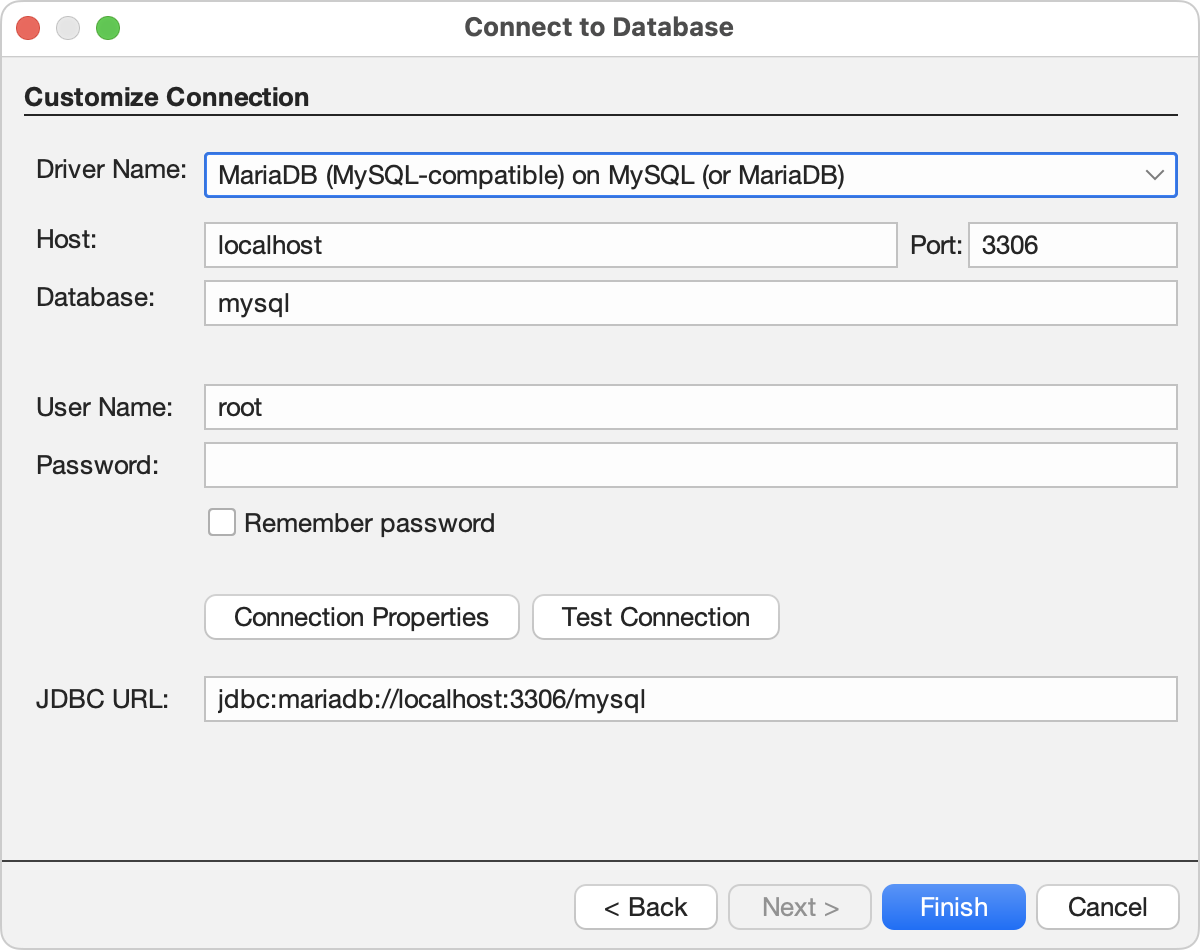
The connection-related fields are as follows:
- Host: The host name or IP address of the server.
If you are using an SSH tunnel, follow these instructions and enter localhost here.
- Port: The port number to connect to; typically 3306.
- Database: The name of the database to connect to. This field can usually be left empty, as Ultorg shows all databases by default.
- User Name: The user name to log in with.
- Password: The password to log in with.
- Connection Properties: Click to set additional parameters that may be required to authenticate your connection. See the JDBC driver documentation here. Parameters may be specified either here or as part of the JDBC URL (next bullet).
If you need to configure SSL certificates, set sslMode and other connection properties per this documentation page.
- JDBC URL: A connection string constructed from the Host, Port, and Database fields.
Note that the JDBC URL will start with jdbc:mariadb:// even when connecting to a MySQL database, as Ultorg uses the JDBC driver from MariaDB for both MySQL and MariaDB connections.
You can click Test Connection to verify your settings. Last, click Finish. In the Folders sidebar, your data source () will appear with available tables (
) underneath:
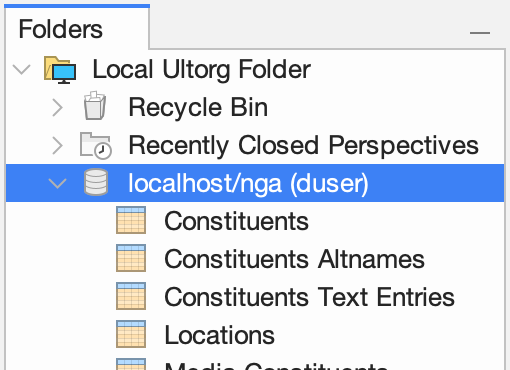
Double-click a table to open it in a new perspective.
If your server has multiple databases, tables will appear in folders ().
Other Notes
- Ultorg adjusts generated SQL statements based on the specific version of MySQL or MariaDB you are connecting to. Ultorg's test suite runs regularly on multiple versions of these databases (currently MySQL 8.0, MySQL 5.5, and MariaDB 10.6).