 DuckDB and Parquet
DuckDB and Parquet
DuckDB is a fast analytical database engine that runs on your local computer. Ultorg supports connections to any existing DuckDB database file.
Apache Parquet files are also supported as a data source in Ultorg, using DuckDB as a query execution engine.
Demo Video
In the demo below, we connect to the same dataset of about 10 million rows on both DuckDB and PostgreSQL, and compare the speed of a few visual query operations (group-by and sum formulas).
Connecting to DuckDB
To connect to DuckDB, click Add Data Source→Connect to File, and select the database file. To show up in the file browser, the file name should end with one of the common DuckDB file extensions (.duckdb/.ddb/.db).
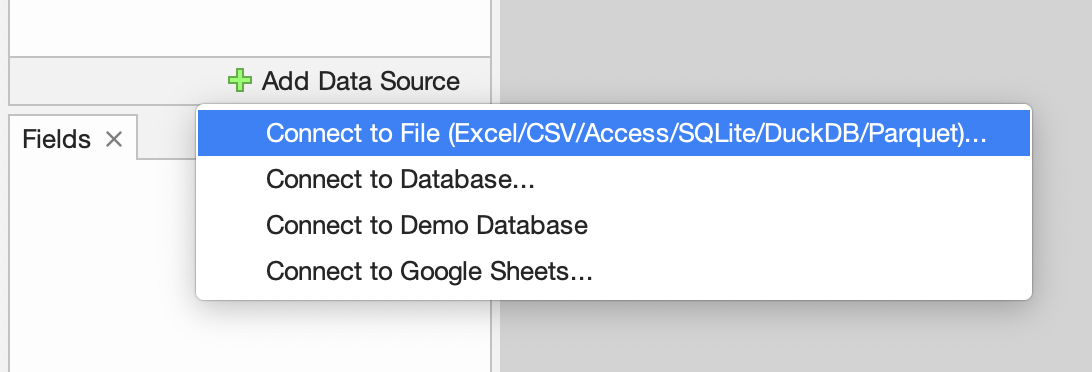
For now, Ultorg assumes that your already have a DuckDB file available, populated with data. You would typically install DuckDB's command-line tool, and then import data into a DuckDB file from e.g. a CSV file. Future Ultorg versions might integrate DuckDB further, to avoid these extra steps.
The DuckDB SQL dialect is fully supported, with all of Ultorg's standard data types and formula functions included. Data editing also works on DuckDB tables.
On Mac, Ultorg's DuckDB connector works with either Intel or Apple Silicon processors, on MacOS 12 or above.
Connecting to Parquet Files
To connect to a Parquet file, click Add Data Source→Connect to File and select a file with the .parquet file extension.
A Parquet file always holds a single table of data.